| Step 1 | Define Account Groups with Screen Layout (Vendors) Create Number Ranges for Vendor Accounts Assign Number Ranges to Vendor Account Groups |
| IMG | Financial Accounting-Accounts Receivable and Accounts Payable-Vendor Accounts-Master Data-Preparations for Creating Vendor Master Data |
Example : For regular Vendors

Example: For One-Time Vendors

Create Number Ranges for Vendor Accounts

Assign Number Range to Vendor Groups

| Step 2 | Define Tolerances (Vendors) |
| IMG | Financial Accounting-Accounts Receivable and Accounts Payable-Vendor Accounts-Business Transactions-Outgoing Payments-Manual Outgoing Payments- |
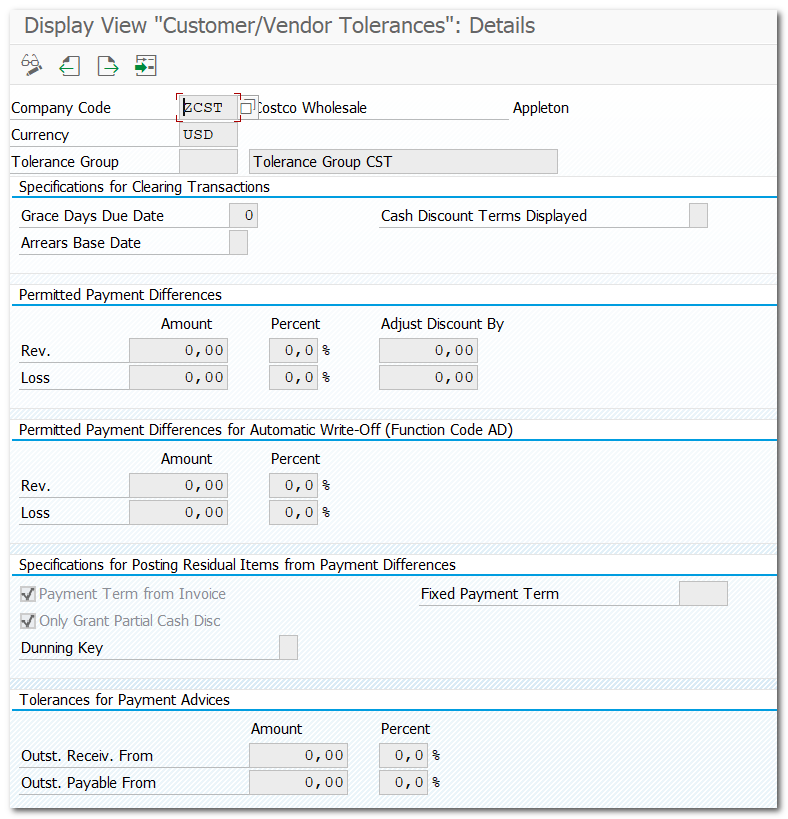
| Step 3 | Create Raw Material Inventory G/L account (Under Assets) |
| TCODE | FS00 |
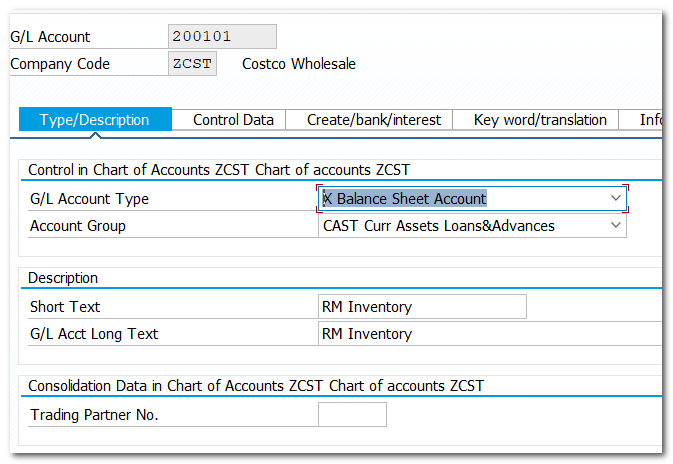

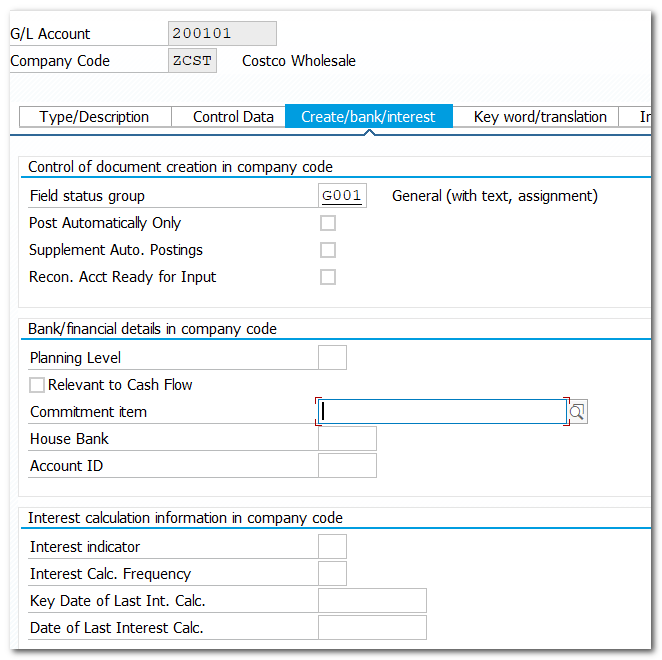
| Step 3.1 | Create Sundry Creditors G/L account (Under Liabilities) |
| TCODE | FS00 |

“Recon. Account with Vendors”
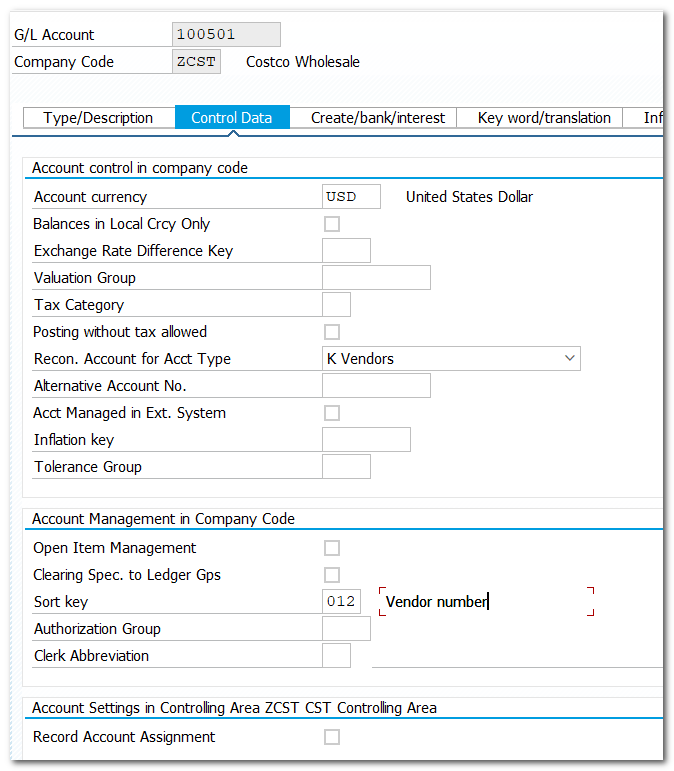

| Step 4 | Define Number Ranges – BP Define Groupings and Assign Number Ranges |
| IMG | Cross-Application Components-SAP Business Partner-Business Partner-Basic Settings-Number Ranges and Groupings- |
Define Number Ranges
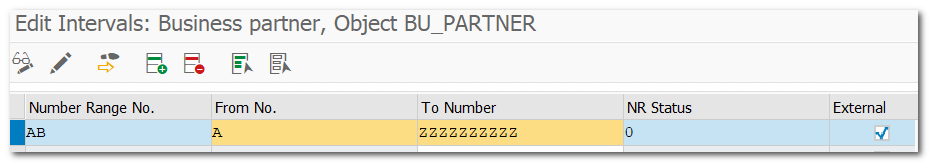
Define Groupings and Assign Number Ranges

| Step 4.1 | Define BP Role for Direction Vendor to BP |
| IMG | Cross-Application Components-Master Data Synchronization-Customer/Vendor Integration-Business Partner Settings-Settings for Vendor Integration- |

| Step 4.2. | Define Number Assignment for Direction BP to Vendor |
| IMG | Master Data Synchronization-Customer/Vendor Integration-Business Partner Settings-Settings for Vendor Integration-Field Assignment for Vendor Integration-Assign Keys |
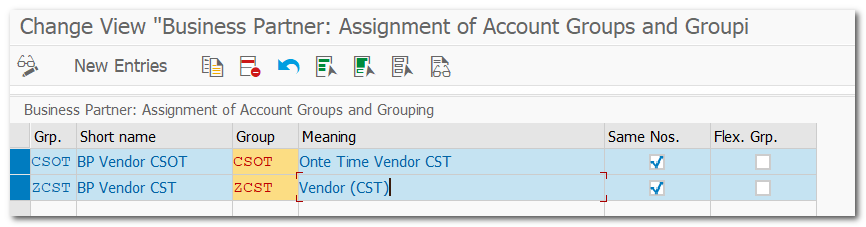
| Step 4.3. | Create Vendor Master Data |
| TCODE | BP |
Create General Data and Assign Role “FLVN00 Supplier”


BP will be created with role Vendor(Table BUT000) and will get updated to table LFA1, LFB1, LFM1(Vendor Master). Link will be established in table CVI_VEND_LINK for Vendor and Business Partner
LFC1-ACDOCA (Transactional)

| Step 5 | Maintain Number Range for below document types KR Vendor Invoice KZ Vendor Payment KA Vendor Document |
| TCODE | Financial Accounting-Financial Accounting Global Settings-Document-Document Types OBA7 |

| Step 6 | Test Full Payment |
| a | Vendor Invoice | F-43 | |
| RM Inventor Dr Vendor Cr | 100000 100000(Sundry Creditors) | ||
| b | Vendor Line Item Display | FBL1N | |
| Vendor Cr | 100000 (Sundry creditors) | Open Item | |
| c | Outgoing Payment(Full) | F-53 | |
| Vendor Dr Bank Cr | 100000(Sundry Creditors) 100000 | ||
| d | Vendor Line Item Display | FBL1N | |
| Vendor Cr Vendor Dr | 100000 (Sundry creditors) 100000 (Sundry creditors) | Cleared Item |
| a | Vendor Invoice (KR) | F-43 |



| b | Vendor Line Item Display (OPEN) | FBL1N |
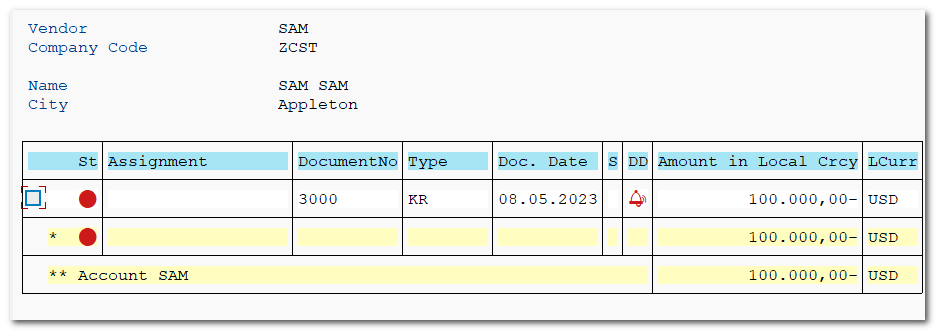
FK10N (Vendor Balance Display)
Credit balance
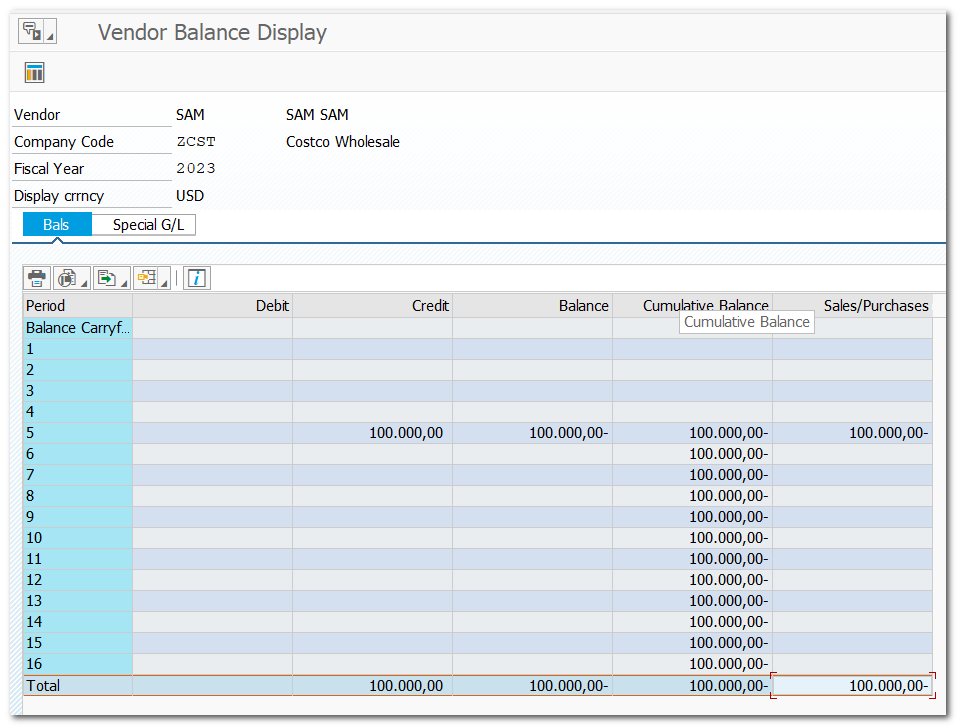
FS10N (G/L Balance Display)

| c | Outgoing Payment(Full) (KZ) | F-53 |


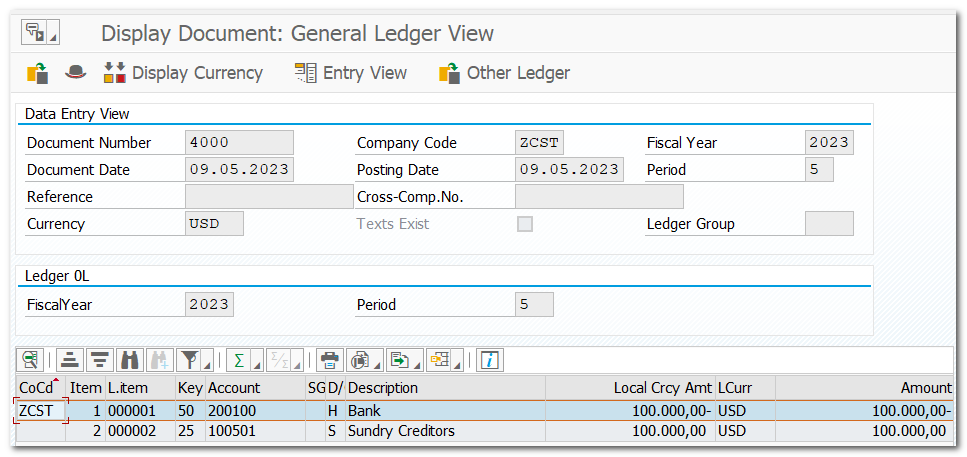
| d | Vendor Line Item Display(Cleared) | FBL1N |
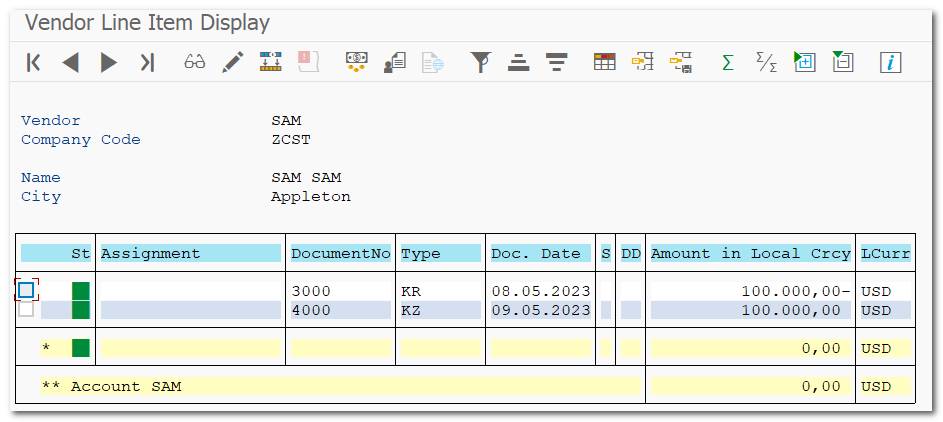
| Step 6.1 | Test Partial Payment |
| a | Vendor Invoice | F-43 | |
| RM Inventor Dr Vendor Cr | 50000 50000(Sundry Creditors) | ||
| b | Vendor Line Item Display | FBL1N | |
| Vendor Cr | 50000 (Sundry creditors) | Open Item | |
| c | Outgoing Payment(Partial) | F-53 | |
| Vendor Dr Bank Cr | 30000(Sundry Creditors) 30000 | ||
| d | Vendor Line Item Display | FBL1N | |
| Vendor Cr Vendor Dr | 50000 (Sundry creditors) 30000 (Sundry creditors) | Open Item | |
| e | Outgoing Payment(Partial) | F-53 | |
| Vendor Dr Bank Cr | 20000(Sundry Creditors) 20000 | ||
| f | Vendor Line Item Display | FBL1N | |
| Vendor Cr Vendor Dr Vendor Dr | 50000 (Sundry creditors) 30000 (Sundry creditors) 20000 (Sundry creditors) | Cleared Item |
| a | Vendor Invoice | F-43 |


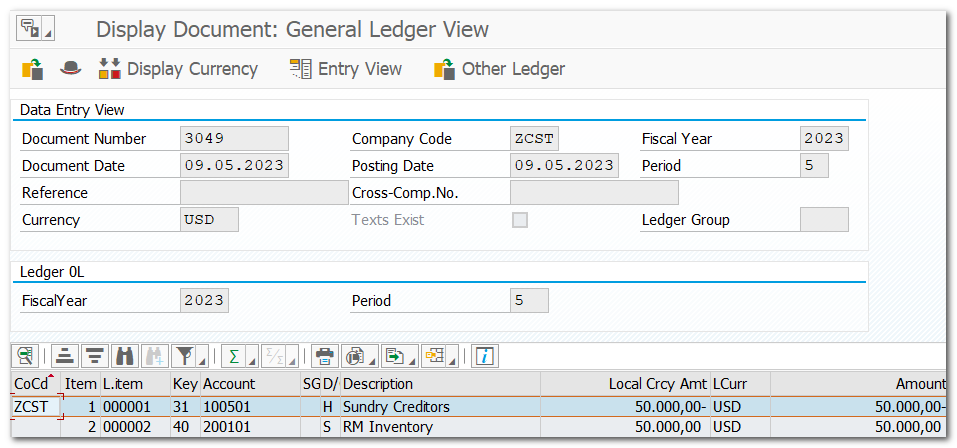
| b | Vendor Line Item Display (Open) | FBL1N |
| c | Outgoing Payment(Partial) | F-53 |


| d | Vendor Line Item Display (Open) | FBL1N |
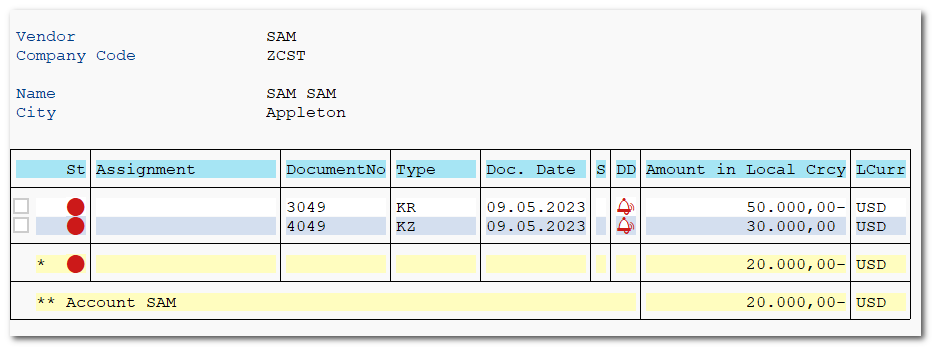
| e | Outgoing Payment(Partial) | F-53 |
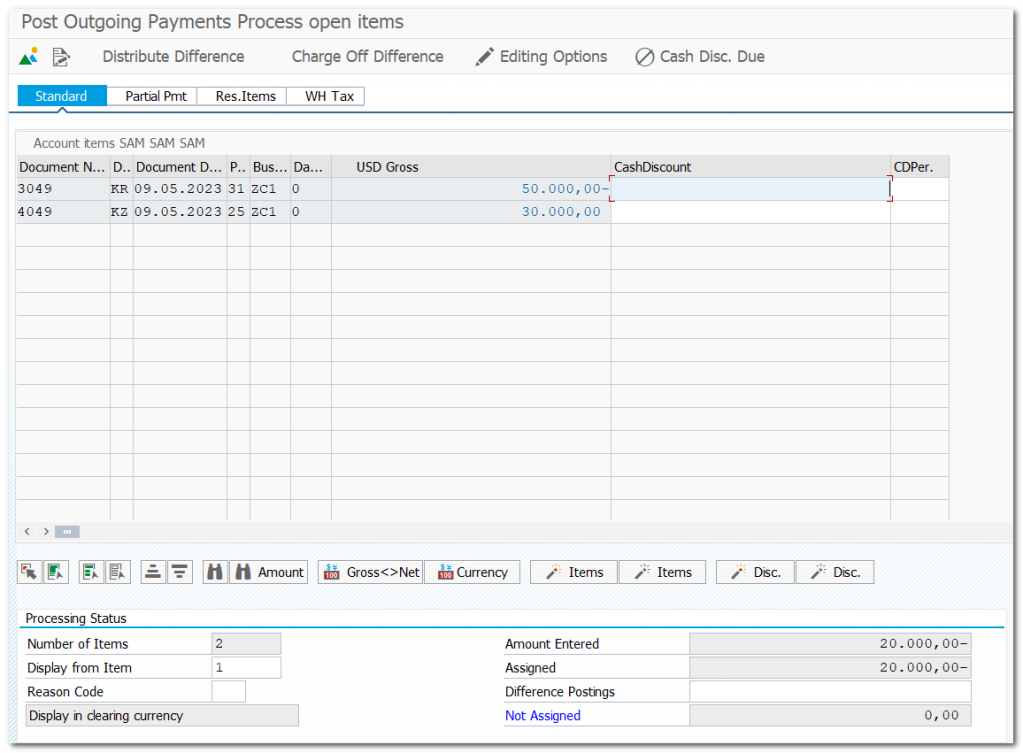


| f | Vendor Line Item Display (Cleared) | FBL1N |
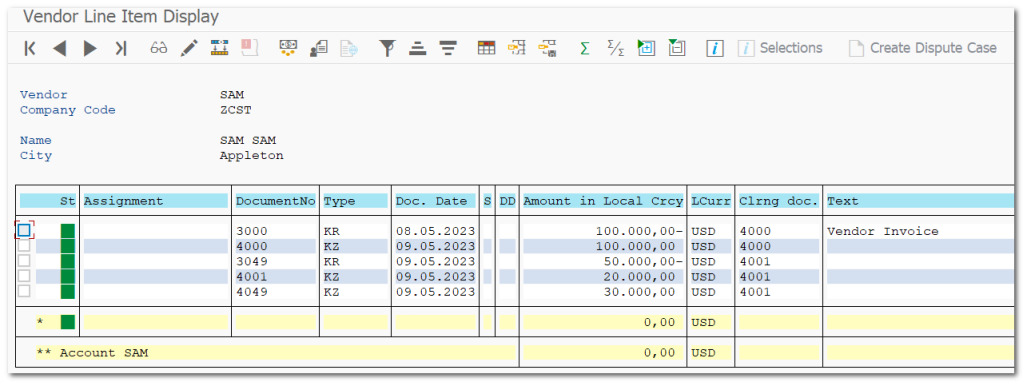
| Step 6.2 | Test Residual Payment |
| a | Vendor Invoice | F-43 | Jan15, 2023 |
| RM Inventor Dr Vendor Cr | 20000 20000(Sundry Creditors) | ||
| b | Vendor Line Item Display | FBL1N | |
| Vendor Cr | 20000 (Sundry creditors) | Open Item | |
| c | Outgoing Payment(Partial) | F-53 | Feb 4, 2023 |
| Vendor Dr Bank Cr Vendor Cr | 20000(Sundry Creditors) 12000 8000 (Sundry Creditors) | ||
| d | Vendor Line Item Display | FBL1N | |
| Vendor Cr Vendor Dr | 20000 (Sundry creditors) 20000 (Sundry creditors) | Open Item | |
| e | Outgoing Payment(Partial) | F-53 | |
| Vendor Dr Bank Cr | 20000(Sundry Creditors) 20000 | ||
| f | Vendor Line Item Display | FBL1N | |
| Vendor Cr Vendor Dr Vendor Dr | 20000 (Sundry creditors) 12000 (Sundry creditors) 8000 (Sundry creditors) | Cleared Item |
| a | Vendor Invoice | F-43 | Jan15, 2023 |


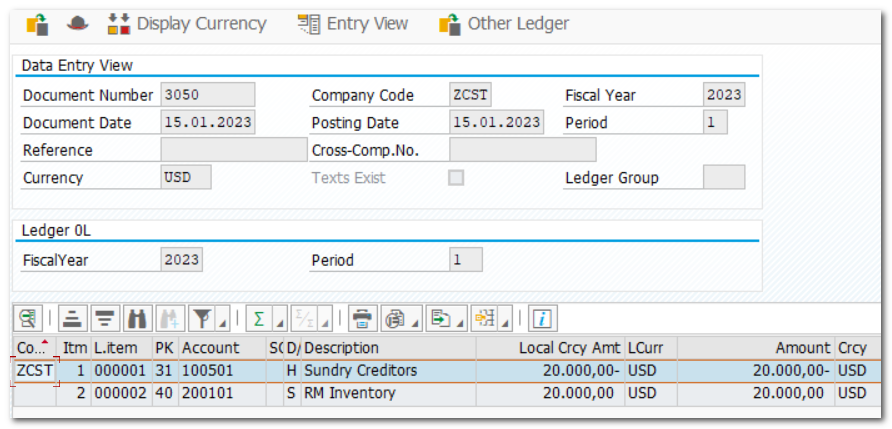
| b | Vendor Line Item Display (Open) | FBL1N |
| c | Outgoing Payment(Partial) | F-53 |
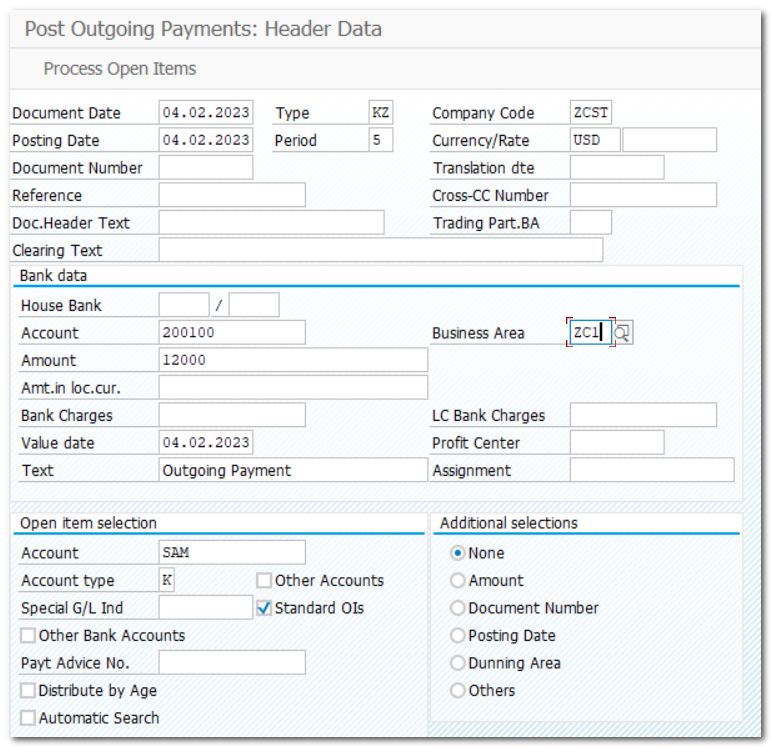


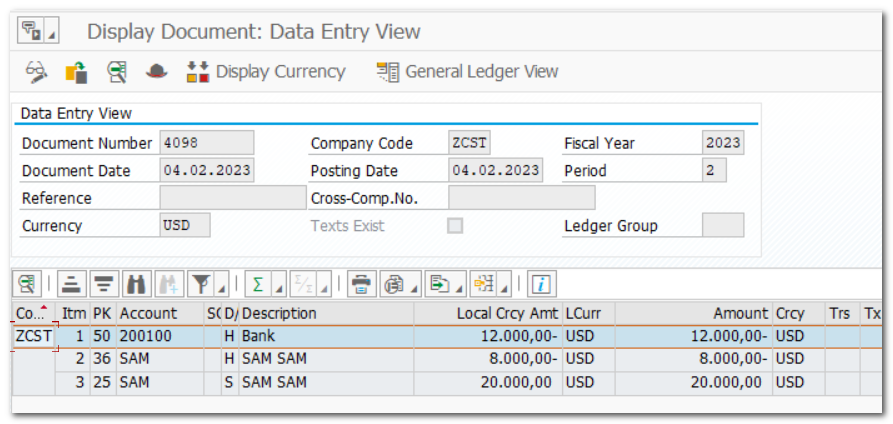

| d | Vendor Line Item Display (Open) Select All items | FBL1N |

S_ALR_87012078 Due Date Analysis for Open Items
| e | Outgoing Payment(Partial) | F-53 |
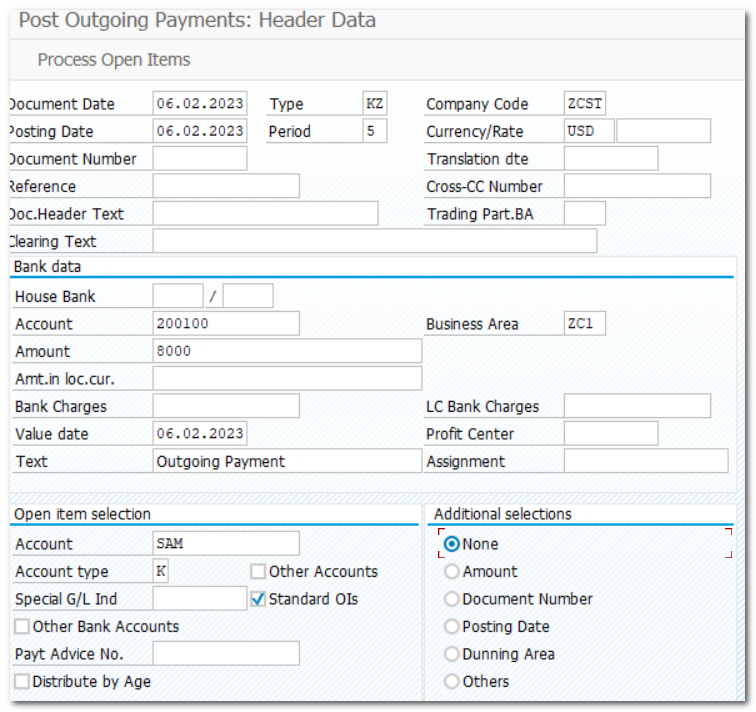


| f | Vendor Line Item Display (Cleared) Select All items | FBL1N |
